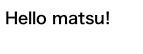こいつを使うとさくっと言った。
brew install v8 cd .~/emacs.d git clone https://github.com/valeryz/jslint-v8.git cd jslint-v8 emacs flymake-jslint.el
んでjslint-v8-shellを各自の設定で編集。
俺の場合
-(defcustom jslint-v8-shell (concat (getenv "HOME") - "/.emacs.d/v8/shell") +(defcustom jslint-v8-shell "/usr/local/bin/v8"
brewならこれで通ると思う。
あとは、.emacsに以下を追加
(require 'flymake)
(add-to-list 'load-path "~/.emacs.d/jslint-v8")
(require 'flymake-jslint)
(add-hook 'js2-mode-hook
(lambda () (flymake-mode t)))
あ、javascript-modeの人はjs2-mode-hookをjavascript-mode-hookにしとくといいはず。
以下はすぎゃーんメモをみて。
(global-set-key "\M-e" 'flymake-goto-next-error) (global-set-key "\M-E" 'flymake-goto-prev-error) ;; gotoした際にエラーメッセージをminibufferに表示する (defun display-error-message () (message (get-char-property (point) 'help-echo))) (defadvice flymake-goto-prev-error (after flymake-goto-prev-error-display-message) (display-error-message)) (defadvice flymake-goto-next-error (after flymake-goto-next-error-display-message) (display-error-message)) (ad-activate 'flymake-goto-prev-error 'flymake-goto-prev-error-display-message) (ad-activate 'flymake-goto-next-error 'flymake-goto-next-error-display-message)
参考
http://d.hatena.ne.jp/sugyan/20110510/1305036104
\M-eが思いの外快適だけど早速jslintに怒られまくって欝。